Visual Studio 也开始支持 Ctrl 点击跳转了,于是需要解决跟 ReSharper 的冲突
微软在 2017年10月9日 发布了 Visual Studio 2017 version 15.4.0。而这个版本带来了大家期待已久的 Ctrl+Click 跳转到定义的功能。然而……ReSharper 也是这样的快捷键,也是这样的功能!!!
居然冲突了啊,怎么办?
这里可以阅读发布日志:Visual Studio 2017 15.4 Release Notes。
Editor
- We added the popular Productivity Power Tools navigation feature Control Click Go To Definition to the core Visual Studio product.
- For supported languages (currently C#, VB and Python, with more languages coming in future releases), holding down the Ctrl key will allow you to click on a symbol in the Visual Studio editor and navigate to its definition.
- If you prefer to keep the older Ctrl+Click word selection behavior, you can control the feature’s key usage via Tools > Options > Text Editor > General > Enable mouse click to perform Go To Definition, which lets you select other modifier keys, or turn off the feature if you wish.
所以 Visual Studio 和 ReSharper 开始冲突,具体表现为,点击跳转到定义后,如果鼠标在转到定义之后刚好还落在另一个单词上,那么还会跳转到那个新的单词,非常恶心!
只恶心自己就好了,为了防止恶心到大家,我找了几天,终于分别找到了 Visual Studio 和 ReSharper 两者的设置项。如下图,关掉一个就好了。
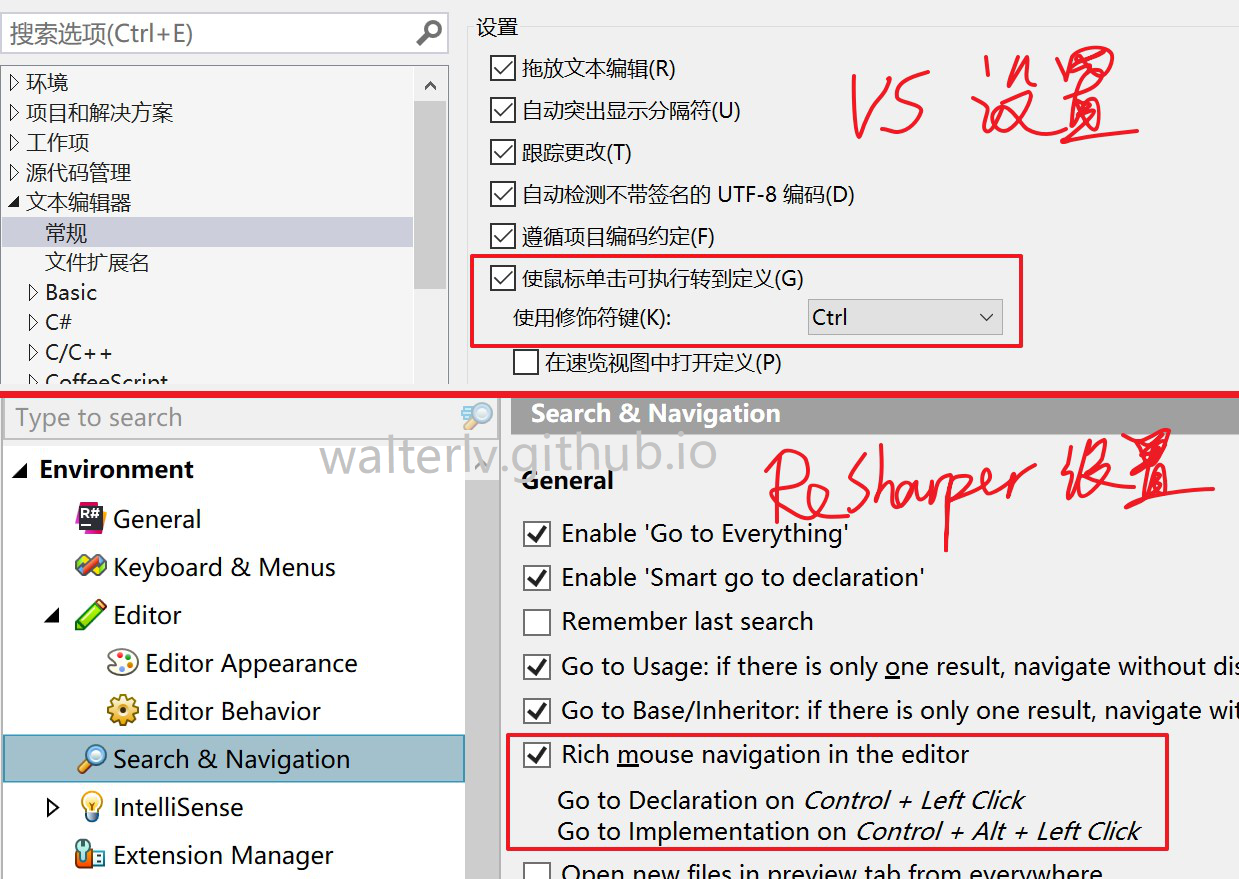
本文会经常更新,请阅读原文: https://blog.walterlv.com/post/resolve-ctrl-click-confiliction-between-vs-and-resharper.html ,以避免陈旧错误知识的误导,同时有更好的阅读体验。
如果你想持续阅读我的最新博客,请点击 RSS 订阅,或者前往 CSDN 关注我的主页。
